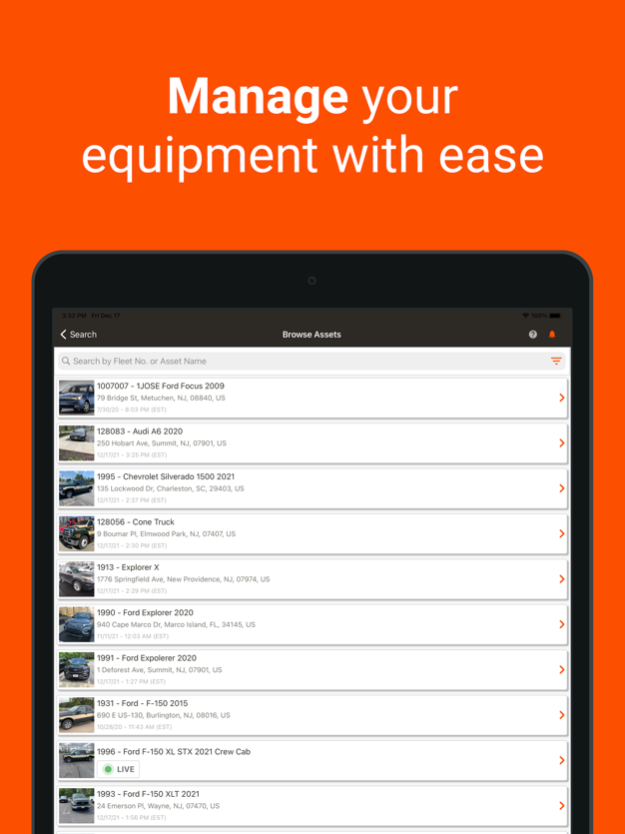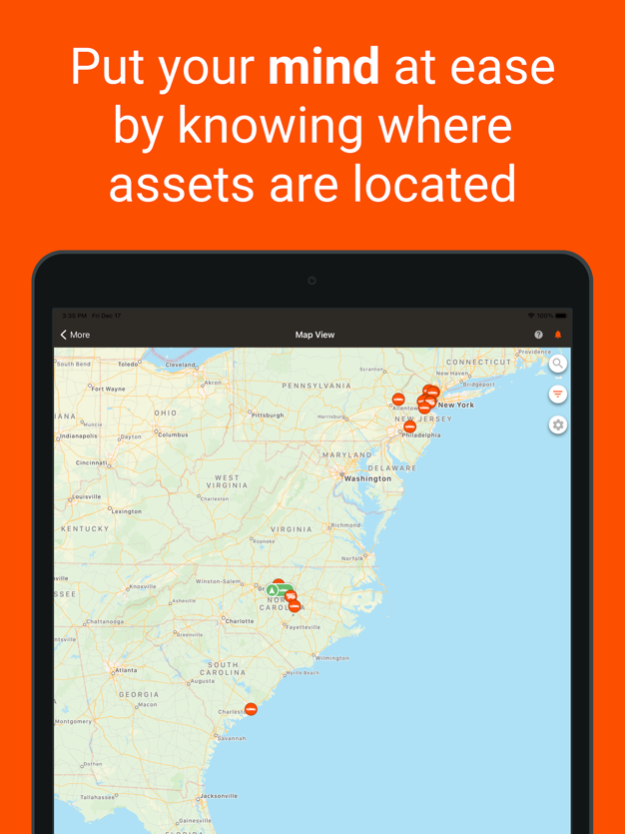Tenna® 5.6.9
Continue to app
Free Version
Publisher Description
Tenna Field App is designed for construction related professionals to see and manage their company's vehicles, equipment, and tools. This application accompanies a Tenna license that a company would purchase outside of the app, directly from Tenna, LLC. Users can search for company assets and see their reported location, utilization information, pictures, condition, assignment, and much more. Users can also update asset information while in the field or from wherever they are. Using the Tenna App in conjunction with trackers such as QR tags, GPS trackers, or Bluetooth trackers allows them to locate and account for accurately across their operations.
The app is also used during tracker installation to associate trackers to assets and verify the flow of data.
Know More. Tenna lets you know more, with reliable tracking and a unified platform for mixed fleets, built on over 100 years of construction experience.
Control More. Tenna lets you control more with visibility from the machine level to the project, all the way up to the company level. We give you real time machine info like status, assignee and maintenance condition. That bubbles up to better project-level control of equipment utilization, job costing, and safety and compliance. Then we integrate all of that info with company-level field/shop/office communications right in the platform for fleet transparency and purchase controls.
Make More. Tenna lets you make more with better own/rent/move decisions, improved utilization and more predictable days.
Apr 22, 2024
Version 5.6.9
- Enhanced inspections and dvir to save session
- Enhanced miles and hours capture for inspections and dvir
About Tenna®
Tenna® is a free app for iOS published in the Office Suites & Tools list of apps, part of Business.
The company that develops Tenna® is Tenna, LLC. The latest version released by its developer is 5.6.9.
To install Tenna® on your iOS device, just click the green Continue To App button above to start the installation process. The app is listed on our website since 2024-04-22 and was downloaded 1 times. We have already checked if the download link is safe, however for your own protection we recommend that you scan the downloaded app with your antivirus. Your antivirus may detect the Tenna® as malware if the download link is broken.
How to install Tenna® on your iOS device:
- Click on the Continue To App button on our website. This will redirect you to the App Store.
- Once the Tenna® is shown in the iTunes listing of your iOS device, you can start its download and installation. Tap on the GET button to the right of the app to start downloading it.
- If you are not logged-in the iOS appstore app, you'll be prompted for your your Apple ID and/or password.
- After Tenna® is downloaded, you'll see an INSTALL button to the right. Tap on it to start the actual installation of the iOS app.
- Once installation is finished you can tap on the OPEN button to start it. Its icon will also be added to your device home screen.